Trello for User Groups
At PHPem we’ve used Trello for a while to organise things for the user group, here’s how we do it!
At PHPem we use Trello to organise things in the user group. From ongoing admin, to upcoming and urgent tasks, we keep track of everything using a categorised system to make sure we keep on top of what needs to get done.
Here I’ll go into a few details on how we use it, I’d love to hear from any other usergroup organisers on how they use Trello (or similar tools) to organise their groups, as well as feedback on the ways we use it here.
1: Keep a note of your leads.
You may come across potential speakers at conferences, over conversations on Twitter, via recommendations from other user groups or organisers.
Keeping track of them in a “Potential speakers & leads” column is a great way to make sure you always know who’s a potential contact for a future talk. A name, an email address / twitter handle, and potentially where you met them are all you need to be able to reach out and ask if they’d be willing to give a talk for your usergroup.
The next time a speaker has to cancel, you’ll be glad you have a list of people to reach out to!
2: Know what’s confirmed and when.
Knowing what you’ve confirmed, be it events, workshops, meetups, speakers etc means you’ll know what you’ve got planned for the coming months, having speakers confirmed months in advance lightens the load of rushing to do things last minute.
It allows you to schedule your posts and events on Meetup / Eventbrite. Schedule tweets about it way in advance which means it’s easier to stay on top of the other things that go in to running a user group.
3: Colour code all the things!
We use colour coded labels to track the status of certain items within a column / list. It helps us quickly and easily identify what’s urgent, what’s ongoing, what is a lead or idea we’ve had, and what’s complete (though, they’re also moved into a “Done” column that contains complete and cancelled items)
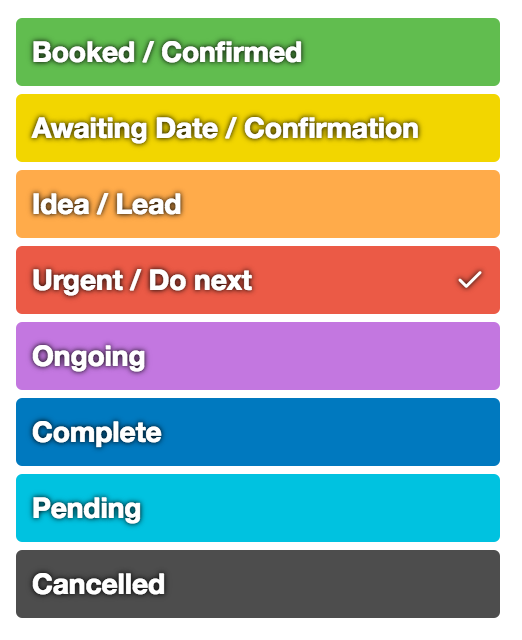
4: No item is too small.
Need to send an email to someone? Follow up on those stickers you requested for the group? Add it onto the board.
No task is too small to go on there. Small tasks are easily forgotten about and can quickly snowball into bigger issues if they’re not actioned.
5: Assign tasks to relevant people.
Some tasks are left unassigned as they’re for anyone to action. Other tasks are specific to one person.
Maybe it’s a lead someone has, and they’ve already built a relationship with the potential speaker. Maybe someone has volunteered to take on the task of updating the website, or scheduling in the next talks on Meetup / Eventbrite etc.
Assign them to that card and they can follow up on things - but keep a record of what’s been discussed so anyone else can pick it up if needed.
6: Get everyone on board.
The system is only as good as its weakest link. Make sure your organisers are all aware of trello activity and everyone is using it.
Slack / IRC is great for chit-chat and real-time discussion, but make sure actionables are added to Trello so that everyone can follow up on them, read what’s been discussed and isn’t left out because “that was discussed on slack last week, but the message history doesn’t go back that far”
I hope these few things help any user group looking to use Trello, or even using Trello already, I’d love to discuss it with anyone who has input on the way we do things, we’re always open to suggestions and looking to improve!