Bullet Journalling: 2020 Edition
I’ve been using a Bullet Journal for a few years now, what started off as something to try turned into something I rely on day to day. I thought I’d post an update on how I now use it.
Back in March of 2017 I posted “A month of bullet journalling”, which detailed how I’d found it for the first month.
A little later, I was asked to write a blog post for the Tech Nottingham blog answering some questions that some people had on how I used it.
I’ve recently been thinking of writing an update to how I use my bullet journal, as well as the notebook, pen, and how something so analogue fits into my highly-digital life, then my friend Kat mentioned me last year in a tweet to someone asking about bullet journalling:
I'm going to give @bulletjournals a go. I would like to have something offline that helps keep me organised with my video/work schedule. Anyone else tried these out?
— Peter Fisher - Podcaster (@pfwd) February 18, 2019
@Brunty is an expert :)
— Kat Zień (@kasiazien) February 18, 2019
I’m no expert, but I have found something that works for me. Here’s my 2019 2020 bullet jounalling update! (I started writing this in 2019, but never finished - the joy of blogs, eh?)
The journal 📓
I’m still in love with dotted-grid notebooks. That’s not changed! 💖
I’m now using a dotted, Anthracite-coloured Leuchtturm1917.
I have a copper pen-loop attached to it, so that I can always have a pen handy.
The pen (oh yes, we’re going there again) 🖋
So, in my original post I praised the Uni Pin 0.3. Having switched to it from a Pilot V5.
I made a mistake. Now I’m back with my old love, the Pilot V5. The Uni Pin 0.3 was alright at first, but having a fibre tip meant that it deformed and became weird to write with after a short while. I didn’t like that, so now I’m back to the V5 and I’m happy.
My indicators and keys ✅
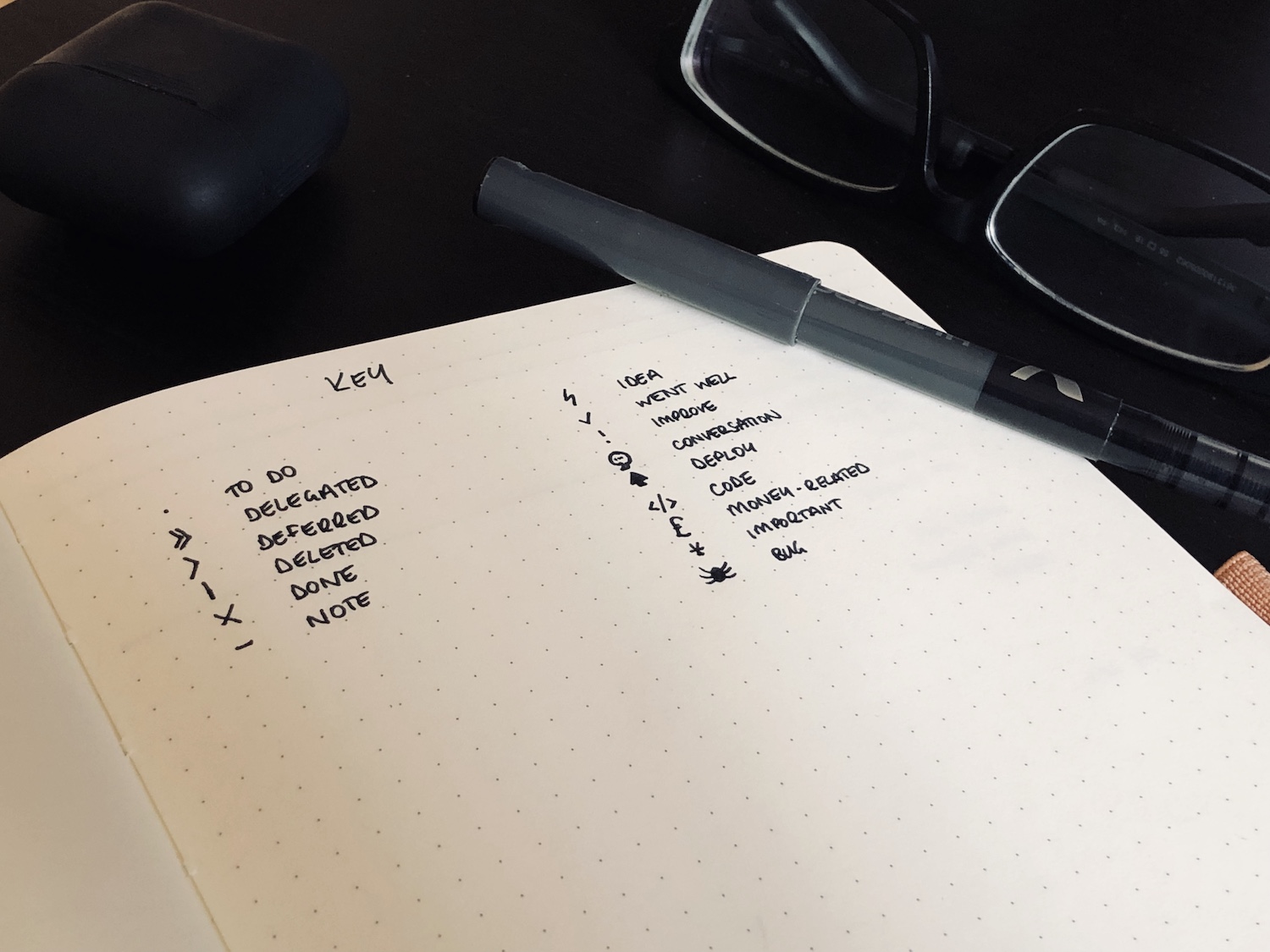
How I use it ❓
I have a page at the beginning of every month to list out the dates, as well as any important upcoming things for the month.
It’s in a format where I section out the weekends, and I can mark days I’ve booked off work. I check off each day as they occur.
While I have a monthly view at the start of each month in my bullet journal, I typically only write one or two things on each day, the big things that I need to see at a glance.
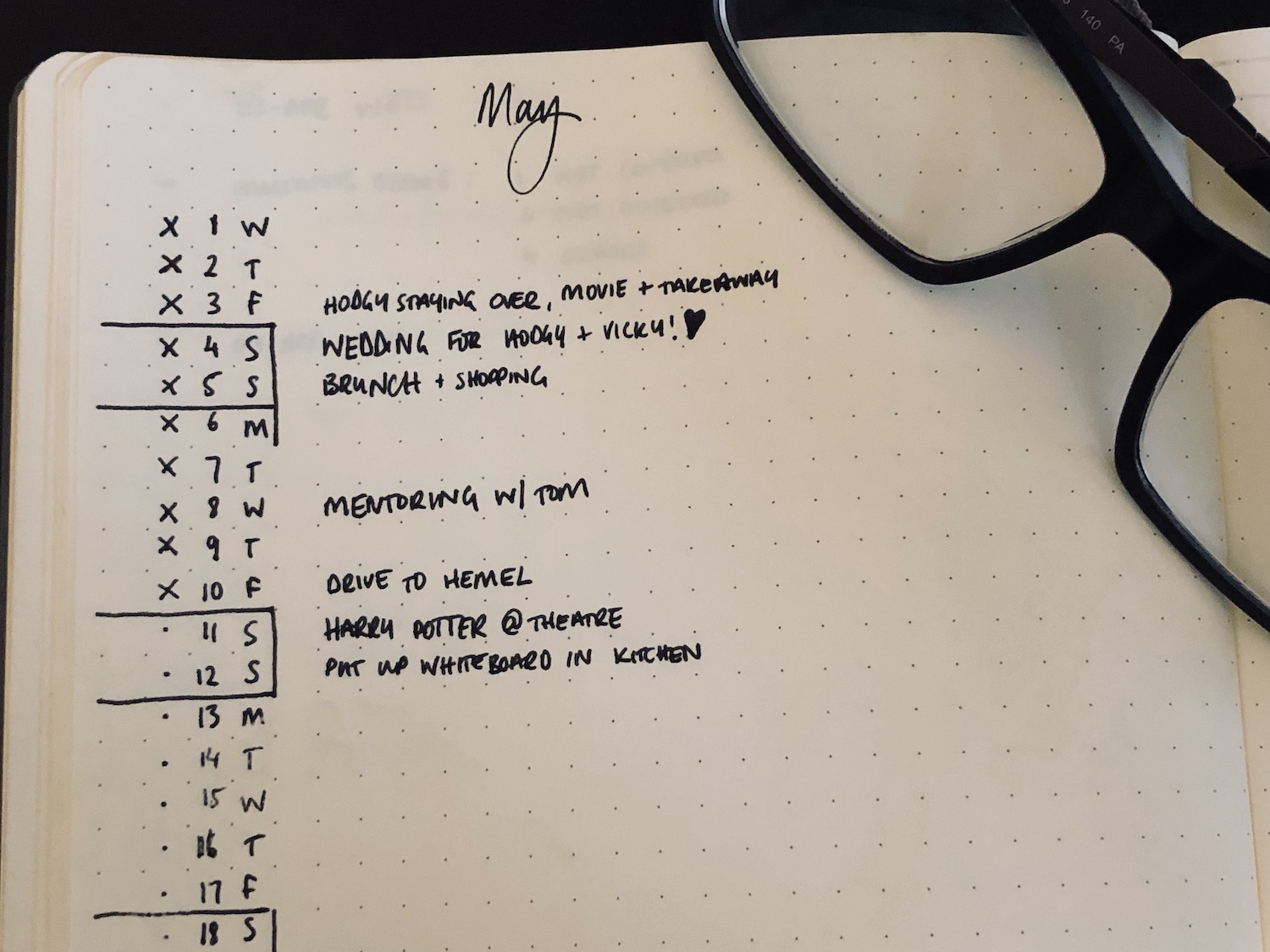
After that, I split sections off for each day. A whole day might not take a full page, so I make sure to add a new divider to each day so I can skim through them:
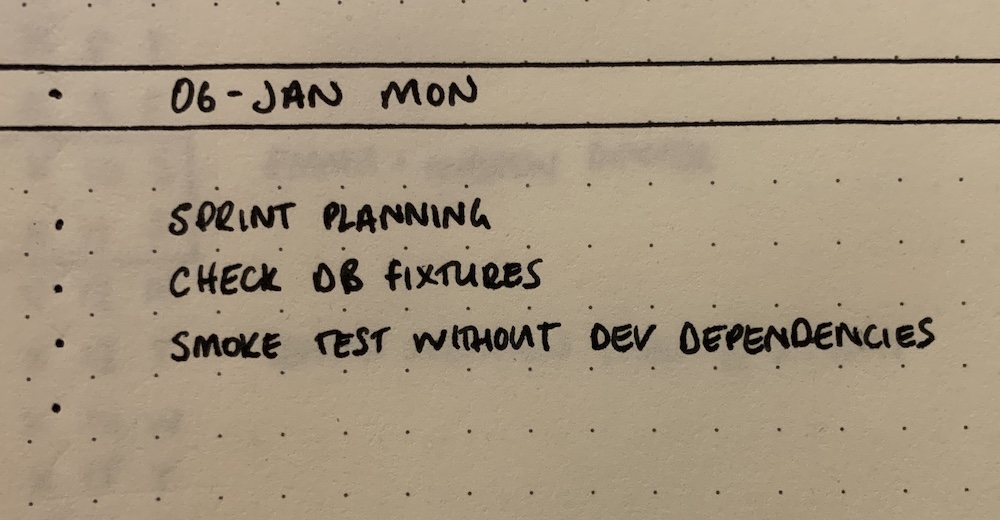
For each day, I write the date of the month, and the day of the week. Then I make sure I add a to-do dot next to it, that way I can ensure that I deal with anything still left on my list at the end of the day.
I still use the 4 D’s of time management:
- Do - marked with an
X - Defer - marked with a
> - Delegate - marked with a
>> - Delete - marked with a
|
If I’m going to be writing more extensive notes I’ll start a new page so I have a dedicated space to explore the ideas or notes I’m working on. I try and fit days around this sensibly, there’s no real ‘rule’ for it.
I make sure to add the months, or specific notes into the index at the start of the bullet journal.
How does it fit into a digital workflow? 🗄
I rely heavily on my Google calendar. I have many calendars for putting in things I need to do in it, just a few of the calendars I have are:
- A calendar for when all bills / payments are due to go out (even though they’re automatically paid by direct debit, or recurring card payments, I like knowing when they’re going out)
- A shared calendar for stuff that both Emma and myself are doing (trips out, friends visiting etc)
- A calendar for the refuse and recycling bin collection on the right days
- A calendar for events (conferences etc) that I’m going to - I can use this to detail the travel times, trains or flight numbers and details so I have them at a glance (but I also use TripIt for this)
If it’s not in my calendar, I’m not aware of it (I’ve been caught out by that before and double-booked myself by forgetting to add something to my calendar…)
I also used to use Trello for my digital to-do lists. Storing upcoming call-for-papers (as well as links to them / speaker information / useful tweets) or checklists for events I’m going to, or I’ve been asked to go to:
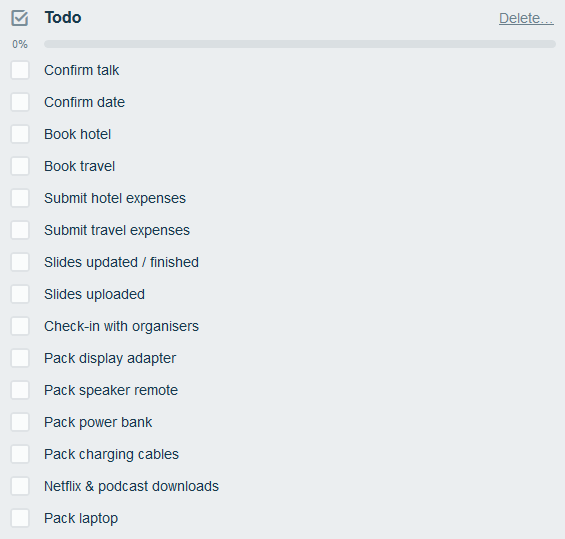
At work we use Notion, and I’m liking it as a system so I’m in the process of moving away from Trello and using Notion - I may write a follow up post on that later.
If I have anything that I note down in my bullet journal that needs to be transferred to a digital platform, I’ll do so at the end of the day so that it doesn’t get missed (or if it’s happening that day, I’ll typically do it immediately)
There’s been a fair few changes since I started bullet journalling, but mostly it’s been a refinement to something that suits me.
Do I use it everyday? 📅
No.
At weekends, it mostly stays in my office. I’ll use Google Keep on my phone to keep track of things we need to do when we’re out and about.
Day-to-day, it sits on my desk and I reference it, but I don’t rely on it as heavily in my job anymore. My old job was in an open plan office, I was a team lead / senior developer and was constantly having to context switch and divide my attention between multiple tasks and people that needed me. I used it heavily in that environment to keep track of what I was doing.
In my current job I work remotely. I have my own office in the house, and can close the door and concentrate on work without distractions. I don’t manage people currently as I moved back to development work, rather than team-leading so I don’t have to context switch much anymore. Because of this I don’t need to rely as heavily on the bullet journal as I used to.
I still use it, as it’s good to note down the key things happening in a month at the start of that section, as well as any important things I need to do each day, but unless I need to break down a task and plan out some ideas on how I’m going to tackle something, I don’t constantly rely on it like I used to.
Advice 👍🏻
- Rules are a good start, then break them (that is, start with a set of things to follow, then change and adapt them to suit what works for you)
- Find a good pen (Pilot V5 ftw)
- Dotted books allow both nice horizontal and vertical alignment
- Give it time, Rome wasn’t journalled in a day 😉